Utah Title Support
How To Sign A Utah Title
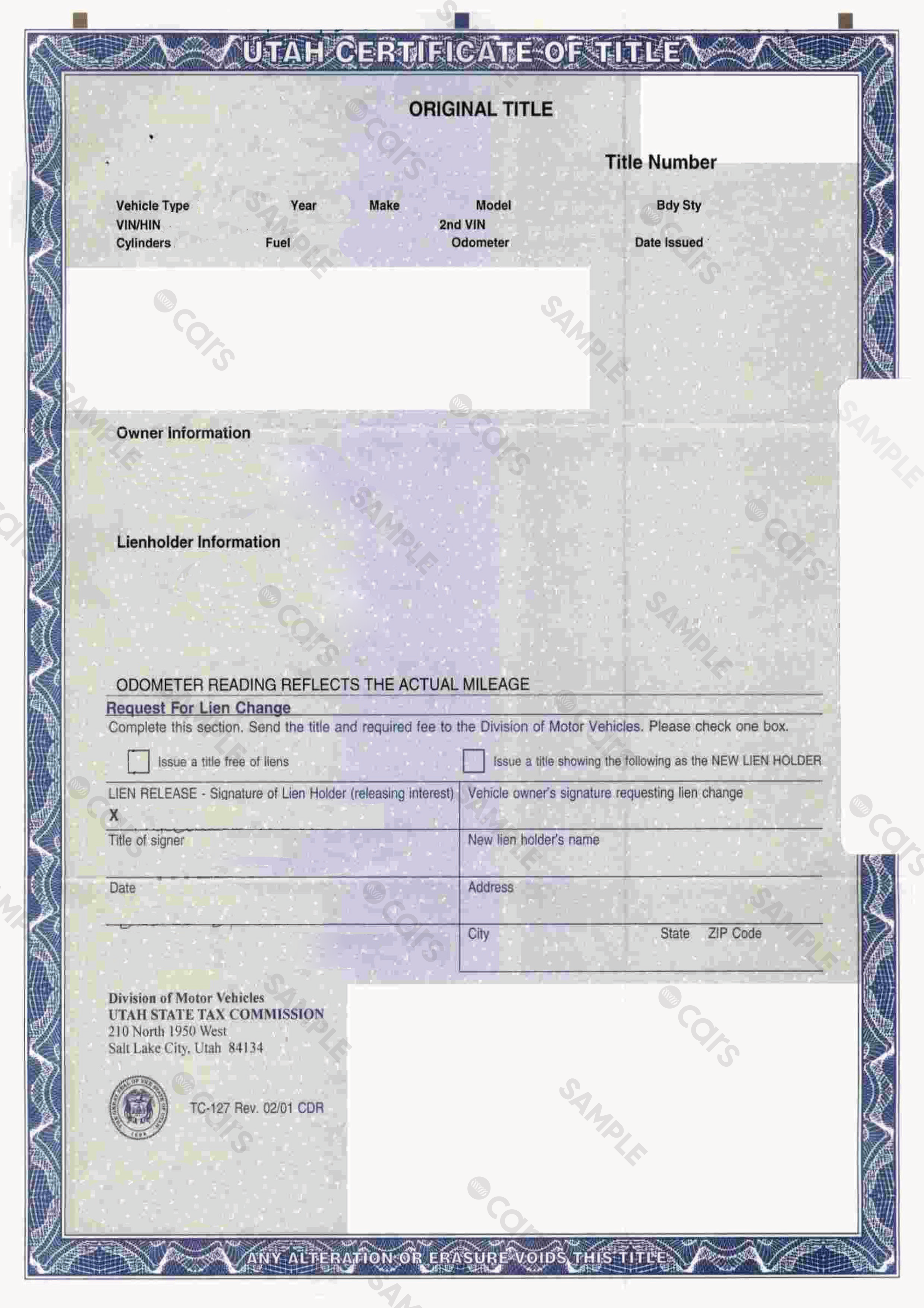
Click Image To Enlarge
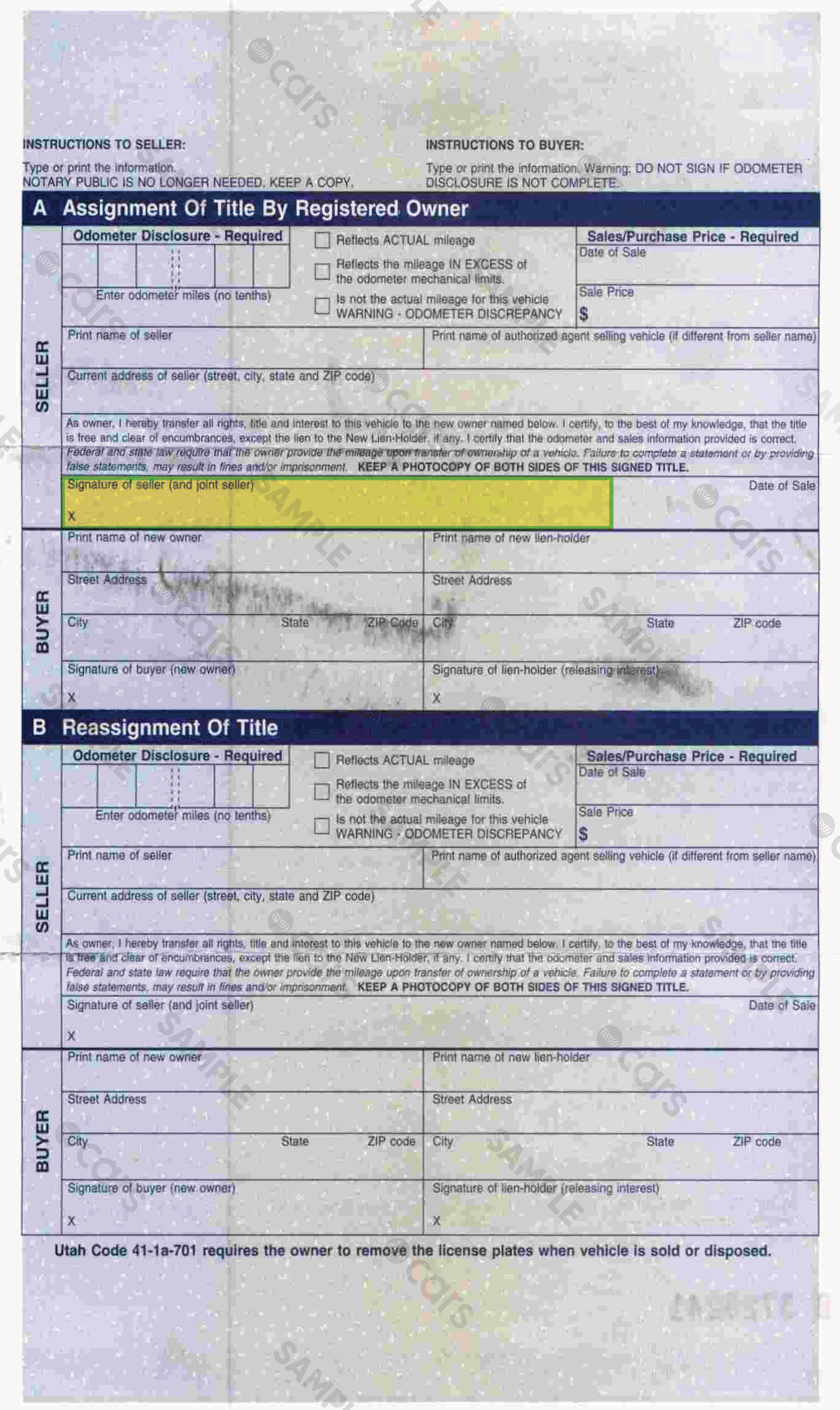
Click Image To Enlarge
1. The front of the title should contain printed information about the vehicle, such as make, model, year, etc. as well as owner information. If there is a current lien on the title, their information will appear below the owner’s information. The “Request for Lien Change” should be left blank unless applicable.
2. On the back of the title, at the very top, there is a section marked “Assignment of Title by Registered Owner.” This is the only section that is required for private sale or transfer.
3. There is a space to the left for the odometer disclosure of the vehicle’s mileage. Unlike many other states, the checkboxes to the right should not be left blank. One option should be selected, including reporting that the mileage is accurate if the other conditions do not apply.
4. To the right of the odometer reading, the vehicle’s sale date and purchase price must be recorded.
5. The seller should print their name and current address below the odometer information in the section labeled “Seller.” They should also print their name and the date.
6. In the section marked “Buyer” in section A, the buyer should print their name and current address, as well as sign the title. If there is a lienholder on the sale, they will sign next to the buyer’s signature.
Helpful Tips
- Utah formerly required a public notary for titles, but no longer does. However, the instructions on the back of the document indicate that the seller should retain a copy of the document.
- Section B is reserved for licensed dealers and should be left blank for private sale or transfer.
Haven't donated yet? We can help you find a fantastic Utah nonprofit to donate to.
Frequently Asked Questions
Q: When do I cancel my insurance?
A. Only cancel your vehicle's insurance AFTER your vehicle has been picked up and you have notified the state that you’ve donated your vehicle. If your state requires notification, please be aware that you should never cancel your insurance prior to reporting to the state you are no longer in possession of the vehicle. This is a general rule for States/Motor Vehicle Departments that require Notification be submitted or license plates returned.
Q: Who is considerd the purchaser of my vehicle donation? Is it the nonprofit or charity?
A. The purchaser of your donated vehicle is NOT the nonprofit or charity. It will either be the vendor or Charitable Adult Rides & Services, the vehicle donation program provider and partner of your nonprofit of choice.
Q. What is State Notification?
A. State notification releases the vehicle donor from liability over the vehicle, including registration fees and from having to keep the vehicle insured, after the vehicle is picked up. State notification is a way for the state to create a record that the owner is no longer in possession of the vehicle. The steps needed to release your liability of a donated vehicle vary by state.
Q. Who is supposed to take care of the state notification process?
A. If state notification is required, only the donor and/or owner of the vehicle can complete this process. Please do not rely on the pick-up driver or vendor to report to the State/Motor Vehicle Department that you are no longer in possession of the vehicle. If you need support, please contact the vehicle donation support team at donorsupport@careasy.org or call 855-500-7433. We would be happy to assist you.
If you have additional questions, please visit our vehicle donation FAQS.
If you would like assistance with your vehicle donation, please contact us here.
For more information on vehicle release or general DMV questions, contact your local Motor Vehicle Division.
For additional support, please email us and include your Stock # and contact information.
Title Support